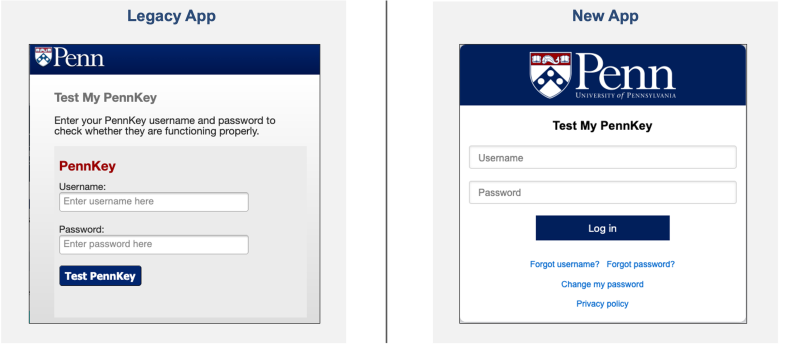As part of Penn’s Identity & Access Management (IAM) Program, a new, updated “Test My PennKey” application was launched on May 22, 2025, replacing the legacy application. This app is a quick and easy way for users to confirm that their PennKeys are working as expected and it is also used by PennKey administrators for other troubleshooting purposes. Note that there was a URL change with this release. See below for details.
What Changed
- On May 22, the new “Test My PennKey” app was launched with a new URL, which is now the permanent URL for the application. Please update any existing links/bookmarks from the legacy URL to the new URL:
What Is Ahead
- From May 22-June 25, the legacy “Test My PennKey” app will display a message with a link to the new app.
- On June 25, the legacy app will be retired, and the legacy URL will redirect to the new URL. The redirect will be supported through 2025, so please update any links you may have from the legacy URL to the new URL by then.
Check Your School/Center Links
To check if you have active links to the legacy app, please visit the Sites Linked to Legacy Test my PennKey page.
New App Improvements
- Provides a better support experience for users, e.g., informs them whether they are enrolled in Two-Step Verification or have an exemption
- Allows for permanent friendly URL
- Removes dependency on a legacy application and framework
Help & Resources
- Support providers may contact ISC Client Care for issues.