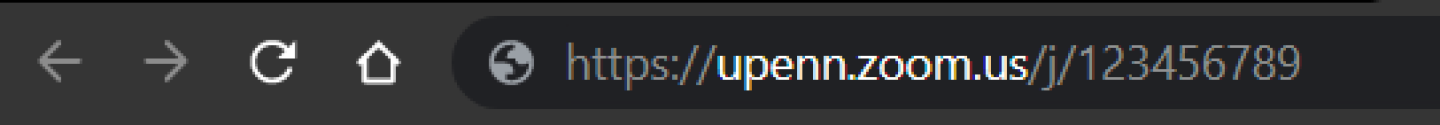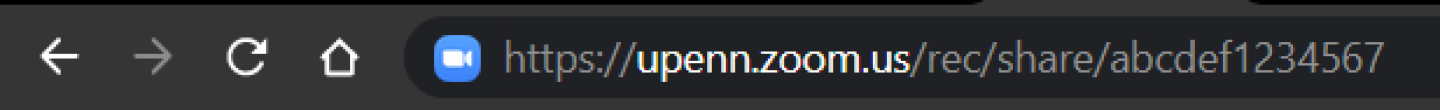If your users used Zoom at Penn prior to the launch of PennZoom, some of their existing Zoom links, sign-in URLs, etc. may change. Generally, they can sign-in to attend Zoom web meetings with https://upenn.zoom.us (especially if "vanity" sign-in URLs have been set up for your School/Center, such as https://orgupenn.zoom.us, where orgupenn is the special domain for your school/center).
Meeting links from any older Penn Zoom instance will continue to work, except if any of the following was changed/added:
- an add-on license such as webinar was added to a meeting
- a co-host was added, removed, or changed
- delegate access was added, removed, or changed
If any of these apply to an old meeting, users may have to re-invite participants for the new meeting using a new meeting link, and participants will have to accept the new invitation. Even if the meeting link changes, these remain the same:
- user's personal meeting ID (PMI)
- upcoming meetings
- recordings